User talk:Golden cARROTS
Hey, Golden cARROTS!
Hello, Golden cARROTS, and welcome to Pikmin Fanon, the wiki where you can share your ideas about the Pikmin series! There's a lot to do around here, so we hope you'll stay and continue to edit the wiki. Please remember to sign in so you can edit and we can recognize you and your contributions. Before you begin editing, you should read Pikmin Fanon's policies and guidelines, and if you are new to wikis, check out the editing help page. The following links are to help familiarize you with some of the intricacies of our wiki. We hope you have a great time here and stay around for a while!
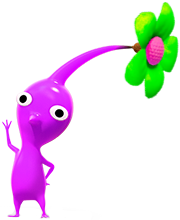
Useful links
- Community guide
- Policies and guidelines
- Frequently asked questions
- Help category
- Help forums
- Community portal
- Forums
- Recent changes
- Our sister wiki
I know you have been here for a little while but it still the admins' duty to welcome new user accounts. Also, on wikia you aren't allowed to have two accounts. So pick the one you want and I will get rid of the other one. Sir Pikmin, ![]() Your Bold Pikmin Knight! Contributions
Your Bold Pikmin Knight! Contributions
Get rid of the other one please. --THE NEW--![]()
![]() GoldencARROTS
GoldencARROTS![]()
![]() --Pikpik cARROTS
--Pikpik cARROTS
Since I don't know how to perma-ban someone your other account has been blocked for 1000 years. Please reply to this message before midnight today so I know I didn't accidentally block you as well. Also how do you like the new Welcome message? Sir Pikmin, ![]() Your Bold Pikmin Knight! Contributions
Your Bold Pikmin Knight! Contributions
You didn't block me. And the new "welcome" message is pretty cool.(it reminds me of when i first joined Pikipedia, since it looks similar to there "welcome" message). --THE NEW--![]()
![]() GoldencARROTS
GoldencARROTS![]()
![]() --Pikpik cARROTS and wait, your able to block someone for 1000 years?!? That's...surprising
--Pikpik cARROTS and wait, your able to block someone for 1000 years?!? That's...surprising
- Yeah, that surprised me too. Sir Pikmin,
 Your Bold Pikmin Knight! Contributions
Your Bold Pikmin Knight! Contributions
I'll use my other account in 1000 yrs, k?(just kidding LOL) --THE NEW--![]()
![]() GoldencARROTS
GoldencARROTS![]()
![]() --Pikpik cARROTS
--Pikpik cARROTS
I am going to help you with a little problem your sig has. You see, when I am editing a page that has your sig on it, your sig takes up 6¼ lines. For any wiki, that is just too too long. So here is how to shorten up your sig a little: First, go to your Preferences page, and take a look at the box with the word Signature in front of it. Get rid of any thing in that box and replace it with {{User:Golden cARROTS/sig2}}. Then, right below that should be the words Custom Signature in bold letters. There is a box directly to the left of those two words. Make sure it has a green check through it and then scroll to the bottom of the page and hit the save button. Next you should test your sig to make sure it works. Test it right below this message with a thank you or whatever you want. Then hit the preview button next to the save page button. If your sig appears fine then hit the save page button. For this new sig you do not have to type in anything special except three or four tildes(~~~~) depending on whether or not you want the time you made your edit to follow your sig. Good luck! Sir Pikmin, ![]() Your Bold Pikmin Knight! Contributions
Your Bold Pikmin Knight! Contributions
Thanks 4 the tip.--THE NEW--![]()
![]() GoldencARROTS
GoldencARROTS![]()
![]() --Pikpik cARROTS--I probably should had done this when i first joined, since i already know (kinda) how to do this(someone at Pikipedia told me). Thanks again anyways, now i understand it better ;).
--Pikpik cARROTS--I probably should had done this when i first joined, since i already know (kinda) how to do this(someone at Pikipedia told me). Thanks again anyways, now i understand it better ;).
I am glad you like Pikmin: Global breakdown.
Zoadra![]() Admin, Bureaucrat
Admin, Bureaucrat
