Help:Administrator's Handbook/Block
|
|
Blocking a user prevents the user of a certain account or IP address from editing for a determined period of time, and is one of the most heavy-handed things you can do as an administrator, and the one that can cause the most damage. An administrator must therefore be cautious in using this power. Often a user will spend quite a bit of time building up a reputation under a particular user name, and by blocking that user they will not be able to edit from their account. Blocked users can still edit their user talk page unless these pages are protected and the user doesn't have sysop or higher privileges.
In order to lift the block from an account, go to Special:Unblock.
Performing the block
Start by going to Special:Block. Input the user's name or IP address to be blocked in the top box. In the drop-down menu, select how long you wish to block the user, and state your reasons below.
The user block form appears as follows:
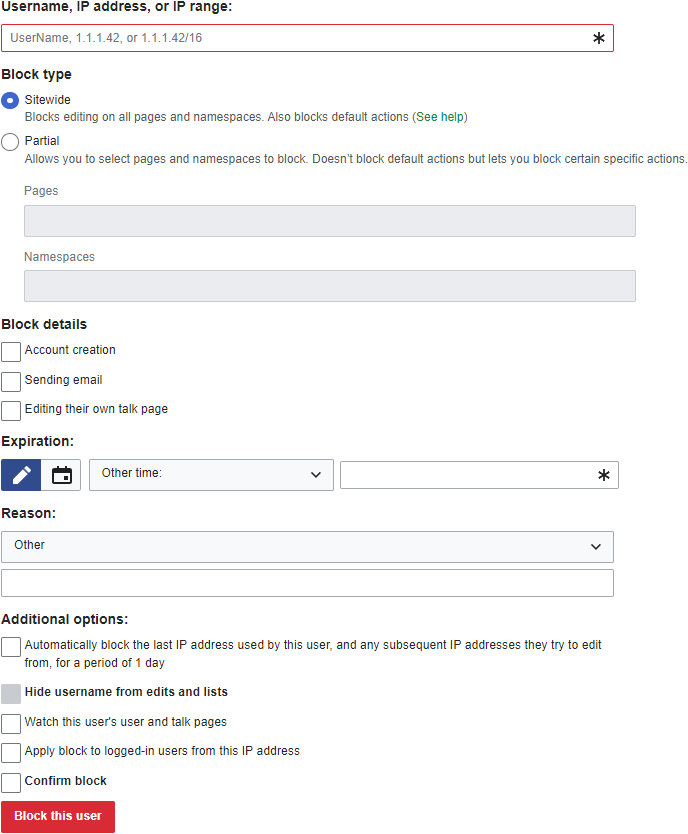
Options
Block types
- Sitewide: prevents the user from editing all pages and namespaces on the wiki.
- Partial: allows you to select the pages and namespaces for the user to not publish edits on.
Block details
- Account creation: prevents the creation of new accounts from the blocked IP.
- Sending email: prevents the user from sending emails to another user.
- Editing their own talk page
Expiration
- Other time: a blank field to your right that allows a sysop to input either a custom block length or a precise date and time when the user or IP will be able to edit again.
- Drop-down menu: consisting of the commonly used and selectable block lengths. The "indefinite" option in the menu allows a sysop to block a particular user or IP without specifying an expiration. This block is effectively permanent, but it can be lifted at any time by any sysop. Indefinite blocks should be used sparingly on IP addresses because IPs tend to shift from user to user over time.
If a particular user or IP is blocked more than once simultaneously, the MediaWiki software will honor the block that expires the soonest. (This may or may not be the shortest block.) In this case, the sysops who placed the blocks should contact each other and decide which length is most appropriate under the circumstances.
Reason
- Other
- Common reasons
- Abusing multiple accounts
- Advertising/promoting
- Block evasion
- Copyright infringement
- Creating patent nonsense, or other inappropriate pages
- Disruptive editing
- Edit warring
- Inserting false information
- Inserting nonsense/gibberish into pages
- Intimidating behavior/harassment
- Removing content from pages
- Spam
- Unacceptable username
- Vandalism
Additional options
- Automatically block the last IP address used by this user, and any subsequent IP addresses they try to edit from, for a period of 1 day
- Watch this user's user and talk pages
- Apply block to logged-in users from this IP address
Block length
The priority must be to minimize damage to the wiki. However, when there is time or on review afterward some or all of the following may be helpful in looking at the length of the block.
- Block log history: This may give guidance on previous blocks.
- Block log on Wikipedia: Again, this may give guidance on the level of nuisance and block period.
- User contributions: Bear in mind that if a page is deleted it will not be in the contributions. (This is often the case with spam bot-type pages.)
- User talk pages on Wikipedia: Given the level of traffic on Wikipedia compared to other wikis, this may have a useful history of both editing patterns and warnings.
Remember to ask around! It's always worth it.
