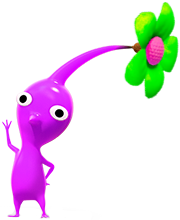User talk:Bulborb bro
- Page tools
- What links here
- Related changes
- Printable version
- Permanent link
- Page information
- User tools
- User contributions
- Logs
- View user groups
Hey, Bulborb bro!
Hello, Bulborb bro, and welcome to Pikmin Fanon, the wiki where you can share your ideas about the Pikmin series! There's a lot to do around here, so we hope you'll stay and continue to edit the wiki. Please remember to sign in before you edit so we can recognize you and your contributions. If you decide to stay here and edit you should add your userpage to the user category (Need help?). Before you begin editing, you should read Pikmin Fanon's policies and if you are new to wikis then check out the Editing Help page. The following links are to help familiarize you with some of the intricacies of our wiki. We hope you have a great time here and stay around for a while!
Pikmin Fanon pages:
- Guide to the Community
- Help with editing
- FAQ
- Help Contents
- The Help Category
- Help forums
- The Community Portal
- Forums
- Policies
- Tutorials
- The recent changes listSir Pikmin,
 Your Bold Pikmin Knight! Contributions
Your Bold Pikmin Knight! Contributions
Hi there. I saw your edits on the Pikmin RPG page, but please don't edit that page until you are Leaf Ranked or higher. On another note, please use correct spelling/grammar. I know it may seem like a shortcut to not use it in your work, but it makes it all the more harder for readers to understand your work. Thanks again! User:PikminFanatic23/Bulborbsig
Listen, Bulborb bro, I'm not trying to be mean or anything, but please, don't edit on my cave page. I don't mind if you do it, but please do it on like an "In other games" section, and start out with your game name. Correcting it once, but if you do it again, I'm deleting.
I am SilverPikmin and I approve this user/page/banana/Game :P 10:37, 4 July 2012 (EDT)
Forum Question
Hey, this is Volatile Dweevil. I'm sorry you had to wait so long for an answer to your question on the forums. Click here to see it. If you need any more help just leave me a message on my talk page:
Forum Question, Again
I've answered your question on the forums here. User:Volatile Dweevil/Sig
Hey, I'd like to see it that you'd use your signature after each message, like I will at the end of this message. Using ~~~~ (without the nowiki tags) will make your signature appear. Also I am glad to see you like it here! Cheers! User:Peanut64/sig
Hello!
Hey, Bulborb Bro! I was looking in the community portal when I found out that you were online. Do you want to be friends? ![]() I'm Peach Bulborb, and I approve all grub-dogs. (Sysop) P.S. Do you like Bulborbs, like me?
I'm Peach Bulborb, and I approve all grub-dogs. (Sysop) P.S. Do you like Bulborbs, like me?
Hey, I just wanted to know if you want to be pikmin fanon friends.
![]() I'm 13pikmar, and, oh no! Not again!
I'm 13pikmar, and, oh no! Not again!
Want a Sig?
Hey Bulborb bro! I was wondering, would you like me to make a signature for you? (not that "~~~~", a signature, a sig like the one I will end this post with) ![]() I'm Peach Bulborb, and I approve all grub-dogs. (Sysop)
I'm Peach Bulborb, and I approve all grub-dogs. (Sysop)
You may need some help
I notice you're having trouble making infoboxes. If you need help making infoboxes, check out the Help page for infoboxes. If you need additional help, take a look at any of the other Help pages. If there's something that can't be answered there, you can always leave a message on my talk page. I hope this helps! :) ~PikFan23 (Admin)
All I did was just take the code for the enemy infobox and just edit it. If you'd like, I can explain in-depth on how to make an infobox: First, you need 2 curly brackets ( {{ ) at the very beginning of the infobox. Then write infobox enemy after the brackets. Then, you need to fill in some parameters. Parameters look like a pipe ( | ) followed by a word (specifically, in the enemy infobox, some parameters are |name and |areas). After the parameter is an equals sign, and after the equals sign is the value. The value is what will make the parameter appear. So, let's say that we're making an infobox for a Red Bulborb. If we write |weight=10, two boxes would appear side by side; one box saying "Weight" and the other saying "10". After you're doing putting in parameters and values, you end the infobox with 2 more curly brackets (this time, }} ). It might be a little bit complicated, but that's how infoboxes work! ~PikFan23 (Admin)